The Key to Data Visualization
Imagine you’re running a construction crew for a major utility project in a bustling city. You’ve got deadlines breathing down your neck, safety regulations to comply with, and a budget that’s tighter than a rusted bolt. In this world, time isn’t just money; it’s safety, efficiency, and job security too.
Now, picture this: You’re in the weekly meeting, and the project manager’s droning on with numbers and schedules. The crew’s eyes are glazing over. They’re hard workers, but let’s face it, spreadsheets and long reports aren’t their bread and butter. They’re used to concrete, steel, and sweat, not rows of data.
Here’s where the game changes. You switch off the projector and pull up a dynamic, color-coded map on the screen. It’s a visual representation of the project’s progress, with red indicating delays, green showing completed sections, and yellow for ongoing work. Suddenly, everyone’s tuned in. The map tells a story they all understand. They see the bottlenecks in red, and immediately, ideas start flying. “We can reroute the team from the green zone to tackle that,” says one of your foremen. Another points out a yellow section, “We need more hands there to meet the deadline.”
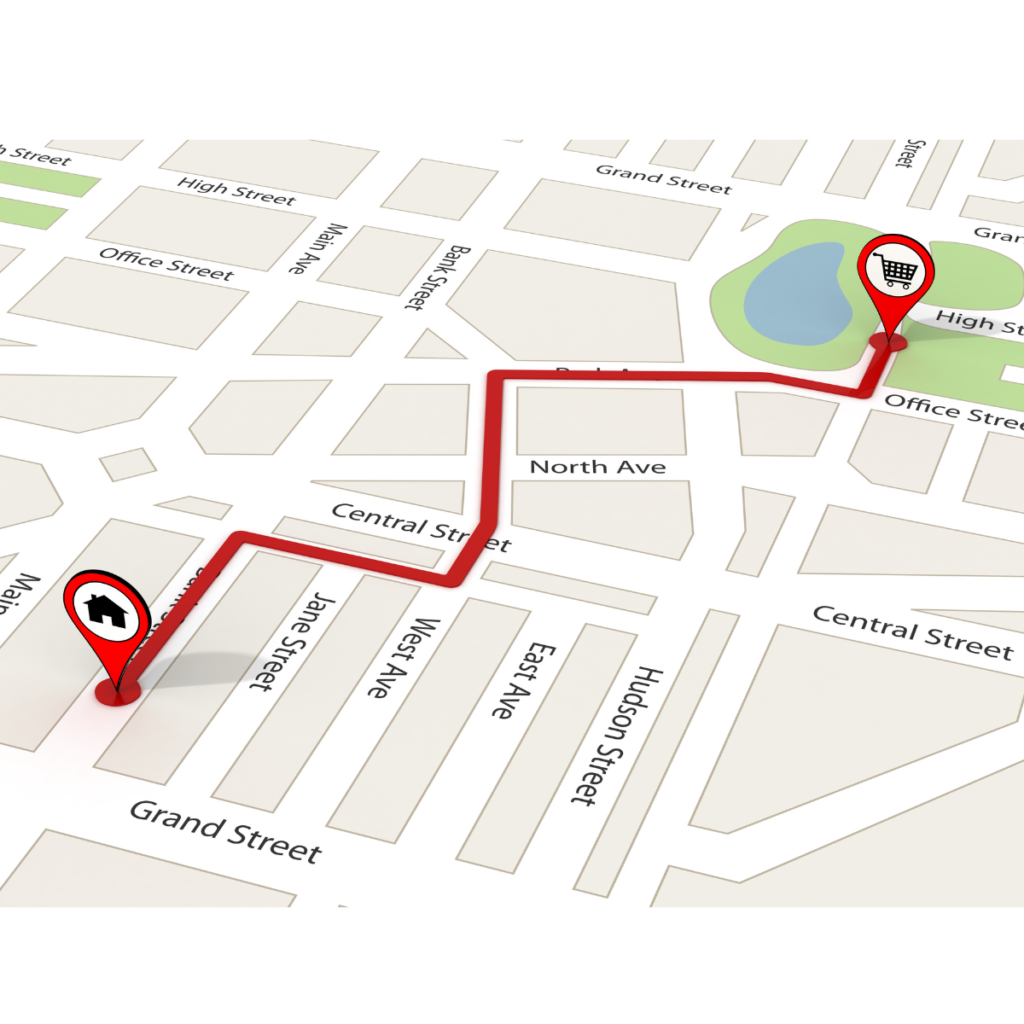
The Key to Data Visualization
Imagine you’re running a construction crew for a major utility project in a bustling city. You’ve got deadlines breathing down your neck, safety regulations to comply with, and a budget that’s tighter than a rusted bolt. In this world, time isn’t just money; it’s safety, efficiency, and job security too.
Now, picture this: You’re in the weekly meeting, and the project manager’s droning on with numbers and schedules. The crew’s eyes are glazing over. They’re hard workers, but let’s face it, spreadsheets and long reports aren’t their bread and butter. They’re used to concrete, steel, and sweat, not rows of data.
Here’s where the game changes. You switch off the projector and pull up a dynamic, color-coded map on the screen. It’s a visual representation of the project’s progress, with red indicating delays, green showing completed sections, and yellow for ongoing work. Suddenly, everyone’s tuned in. The map tells a story they all understand. They see the bottlenecks in red, and immediately, ideas start flying. “We can reroute the team from the green zone to tackle that,” says one of your foremen. Another points out a yellow section, “We need more hands there to meet the deadline.”
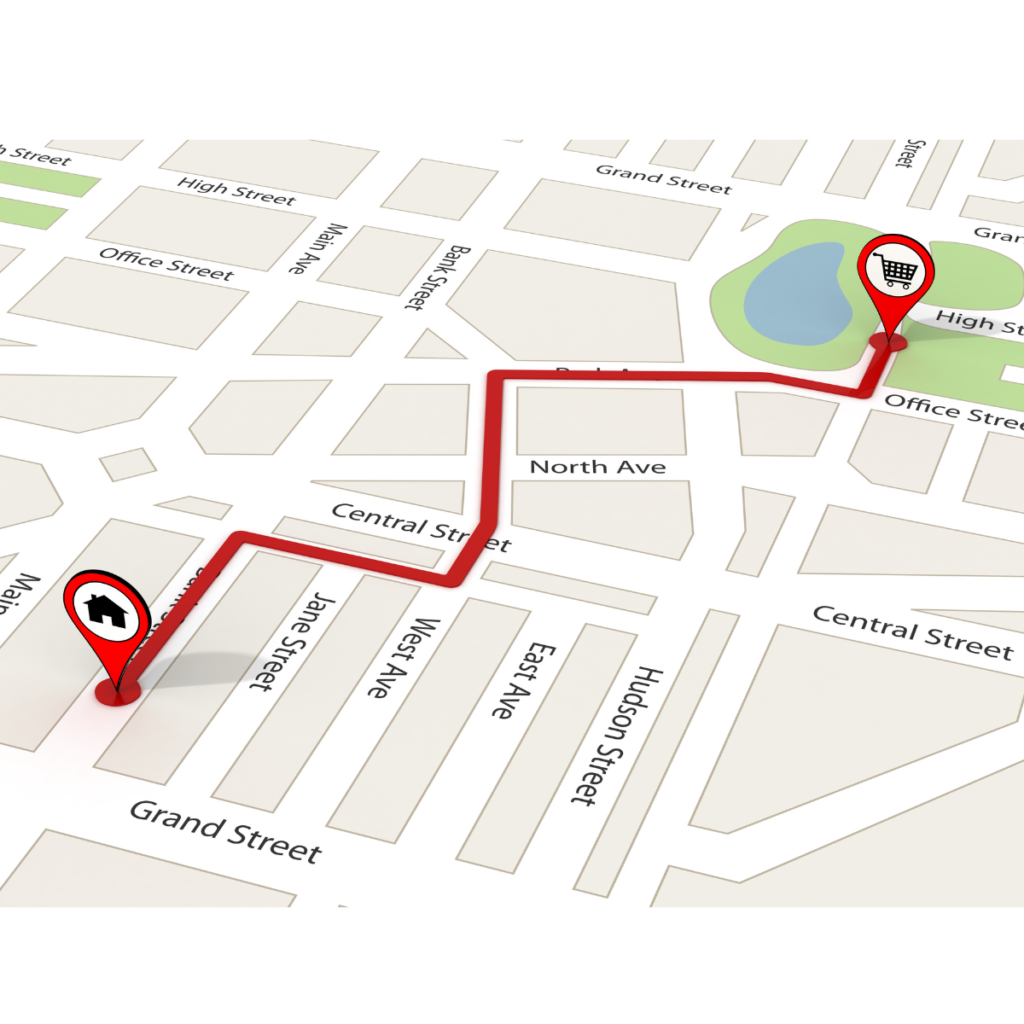
This is the power of data visualization. It turns abstract numbers into a visual story that everyone, from your seasoned foreman to the rookie laborer, can grasp at a glance. It’s not just about making things look pretty; it’s about making complex data accessible and actionable.
Smartsheet and GIS for Construction.
Smartsheet and GIS for Construction.
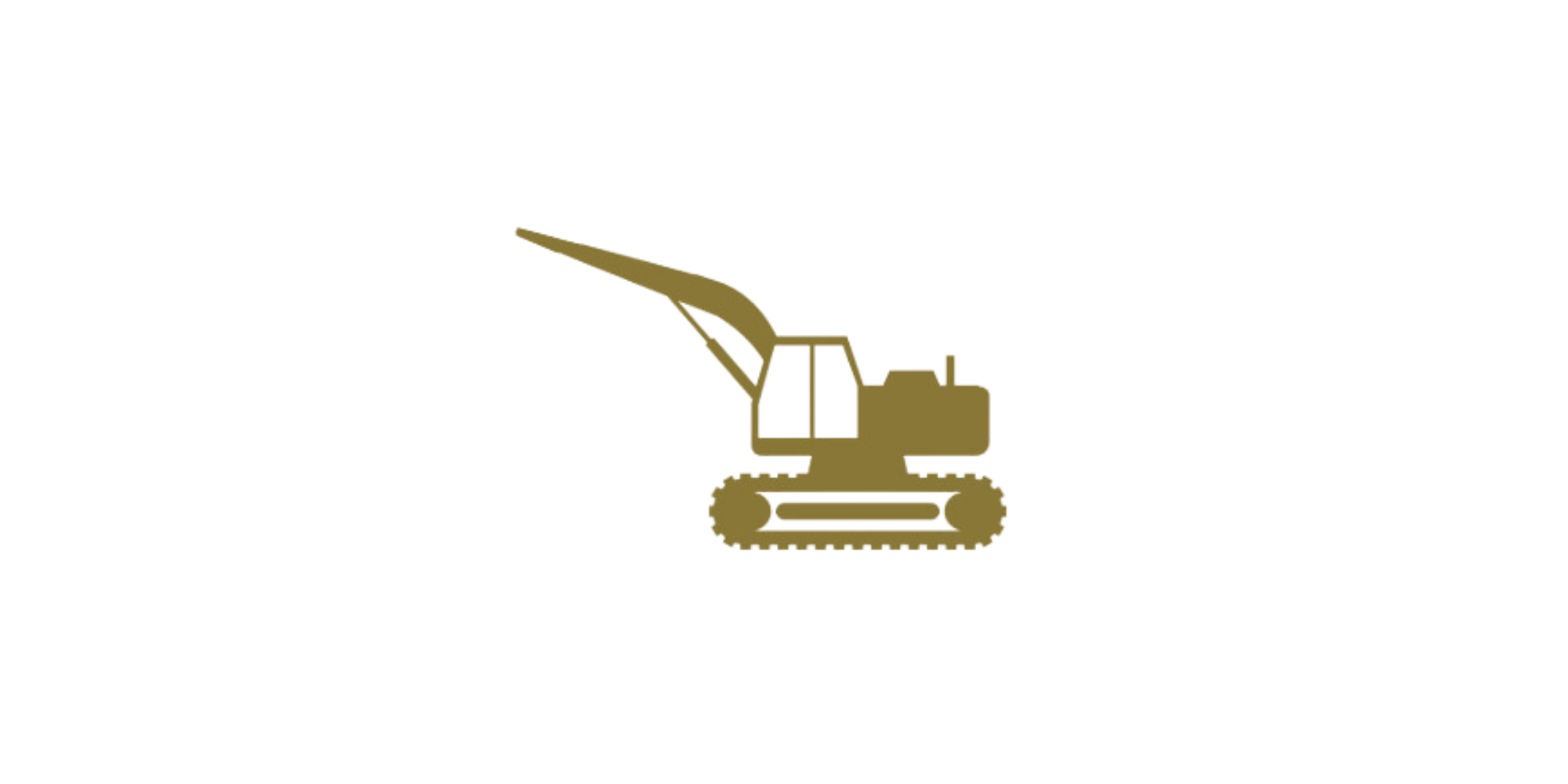
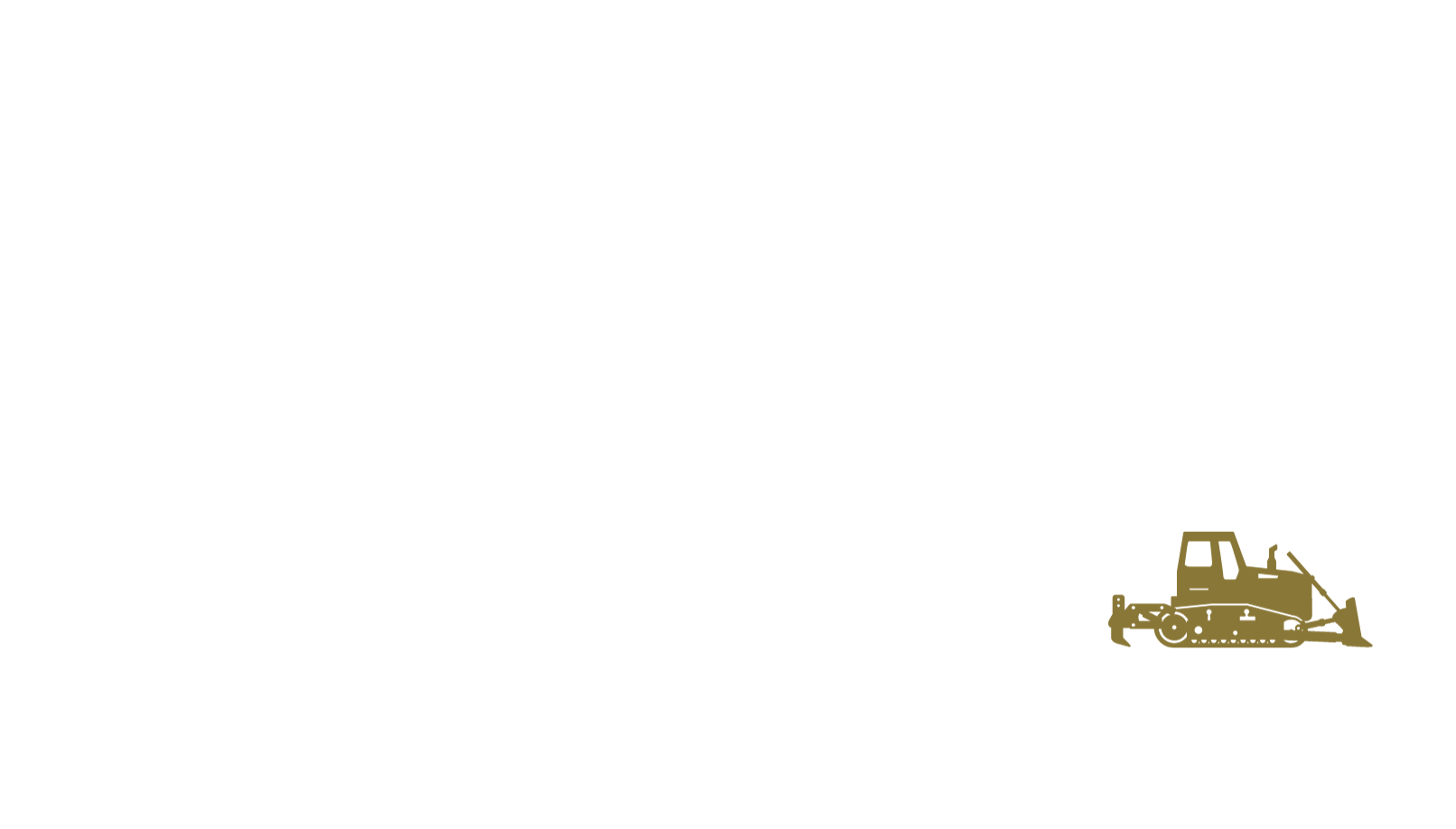

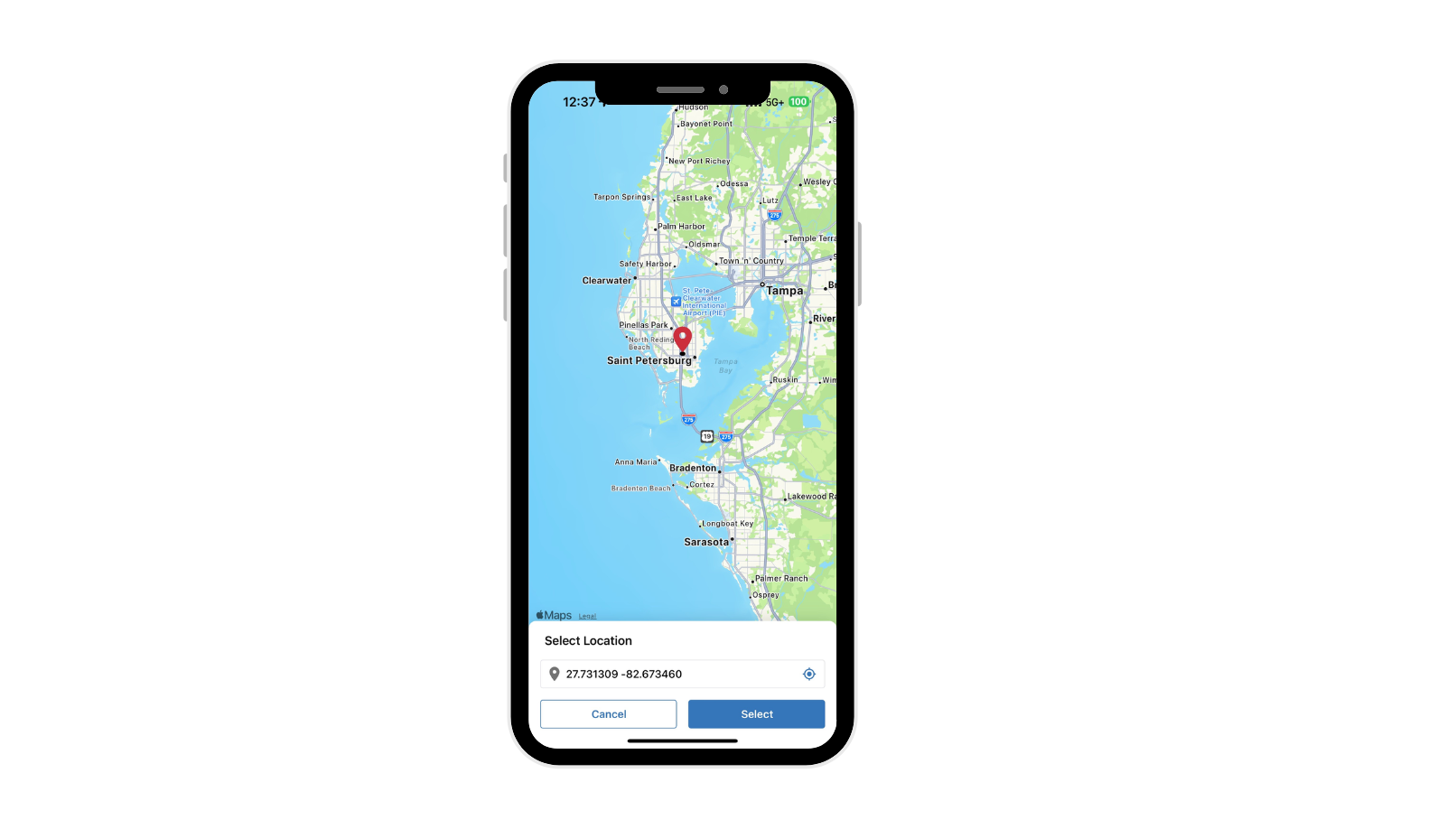
Construction heavily relies on field data collection, which goes beyond mere tables and spreadsheets. Adding a geographical layer to workflows brings operational intelligence.
Smartsheet’s mobile app now captures GPS coordinates in forms, enhancing data collection. These coordinates, split into Latitude and Longitude in Smartsheet, can be exported for GIS software like ESRI.
However, smaller construction firms often find complex workflows daunting. Programs like ArcGIS Pro and Online require additional training. Simpler, no-code, cost-effective solutions are available, fitting seamlessly into existing tech stacks.
For small contractors, integrating maps into Smartsheet dashboards can be straightforward and beneficial.
Smartsheet Data Shuttle to Google Maps:
At the core of our workflows is the Smartsheet Data Shuttle, a premium yet invaluable tool for Smartsheet users. It allows for seamless export and import of Smartsheet grids to and from CSV files in cloud storage. For optimal integration with Google Maps, we recommend using Google Drive. While the data refresh in the map is manual, requiring a button click, it’s possible to automate this workflow with additional software.
Mapsly Integration:
As an avid Esri user, I find working with Google Maps and its KML files somewhat cumbersome. Mapsly offers a robust, cost-effective alternative. This no-code platform efficiently separates Latitude and Longitude points in Smartsheet for Geocoding – plotting points on a map and extracting relevant information like addresses and implementing geofencing. Imagine geofencing as a game of cornhole: the geofence is the board, the address is the hole, and the GPS coordinates are the bean bags. Hits are recorded in Smartsheet, with custom messages for successful points. This technology, especially combined with Smartsheet automations, elevates data sorting and management to a new level. Mapsly’s integration comes at a cost – around $50 monthly for basic and $99 for premium, the latter allowing embedding in Smartsheet dashboards without the need for APIs.
Esri’s Field Maps or Survey 123:
For a more robust data capture solution, we turn to Esri’s Field Maps and Survey 123. These custom mobile apps offer features beyond what’s available in the Smartsheet mobile app, particularly useful for complex mapping data like polygons and pipeline alignments. Data collected can be easily transferred to Smartsheet using Make.com, an integration tool that’s surprisingly free, considering its significant value.
We are just scratching the surface. Utility work runs much deeper...
We are just scratching the surface. Utility work runs much deeper...
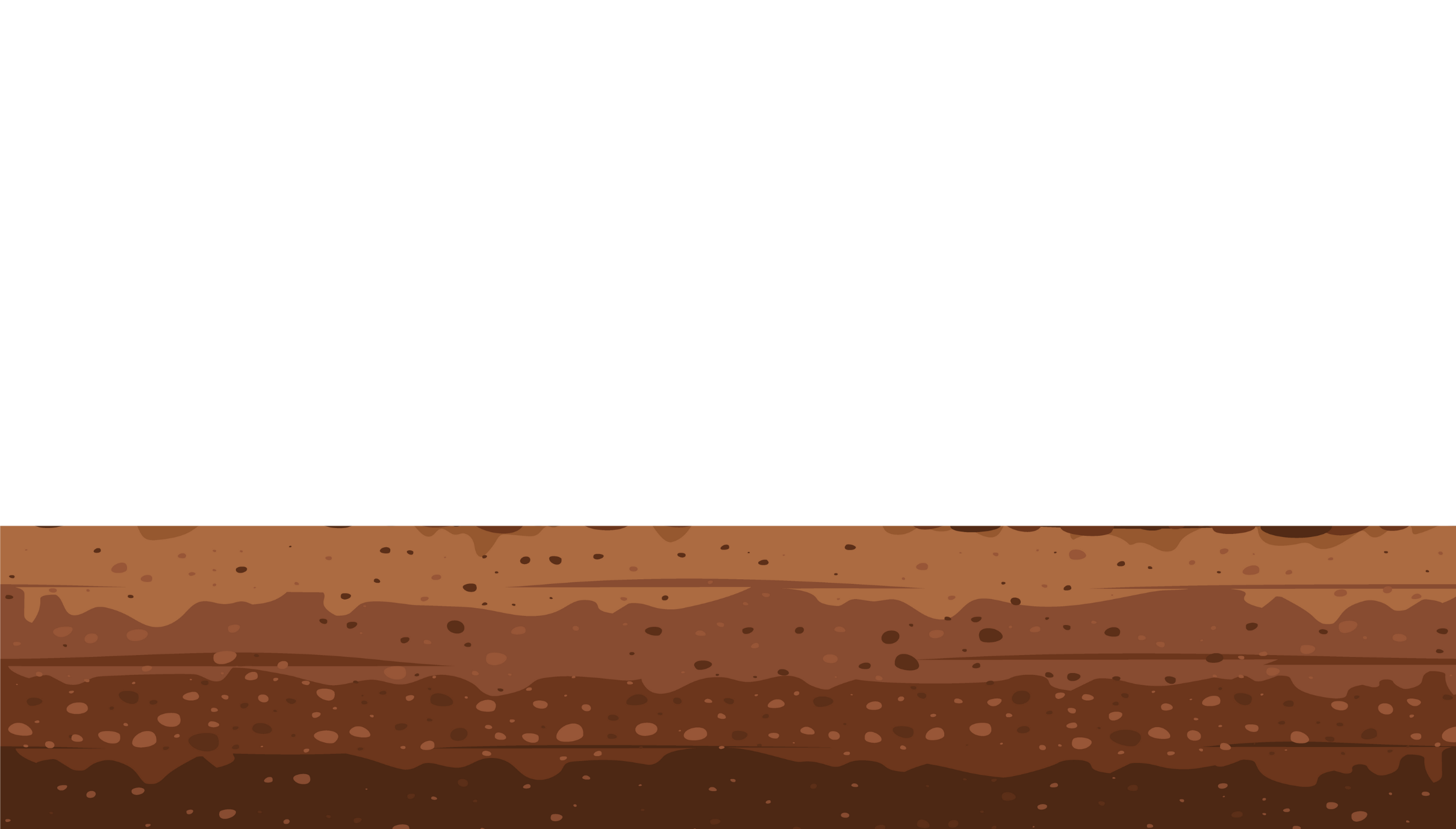
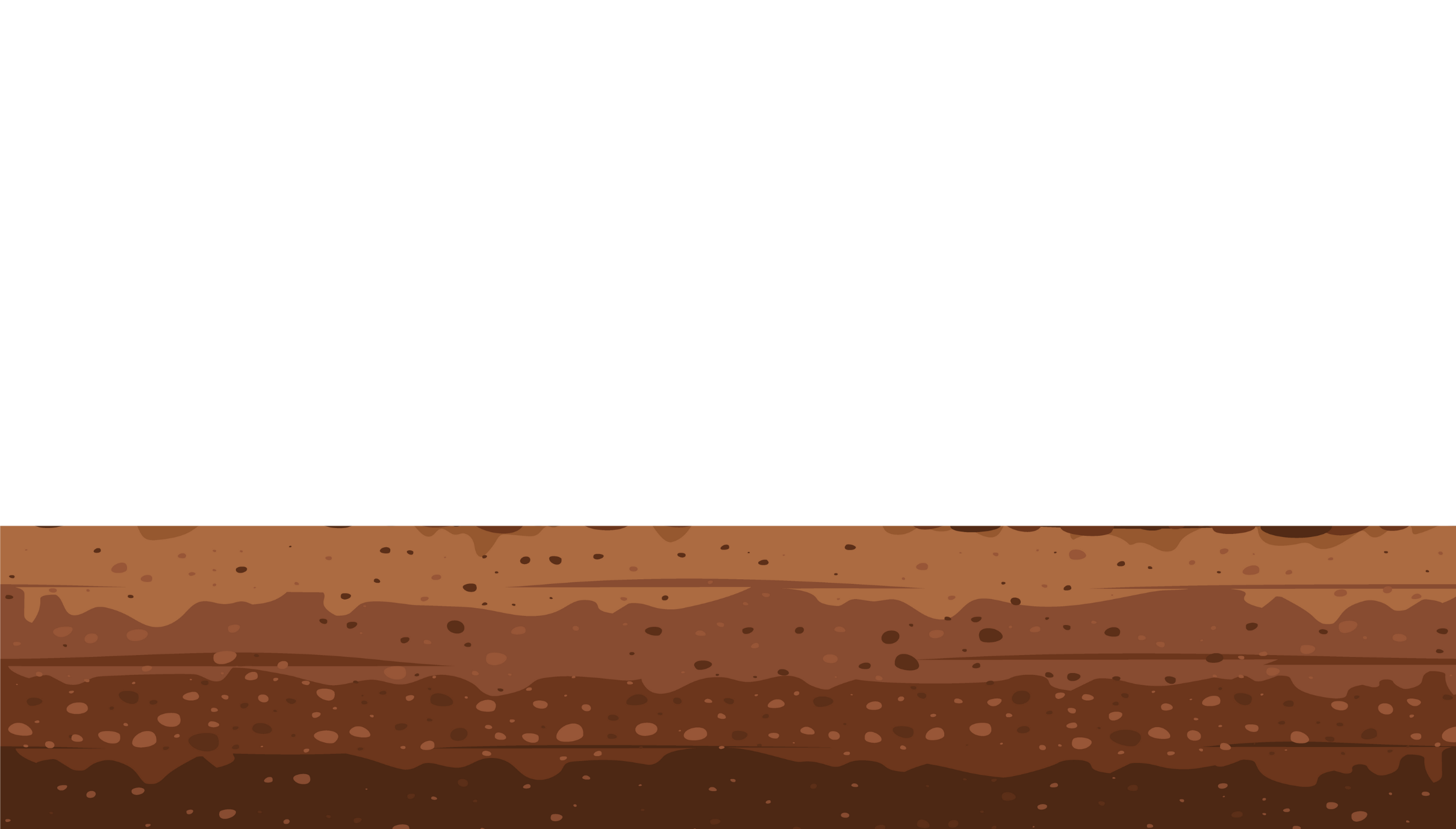
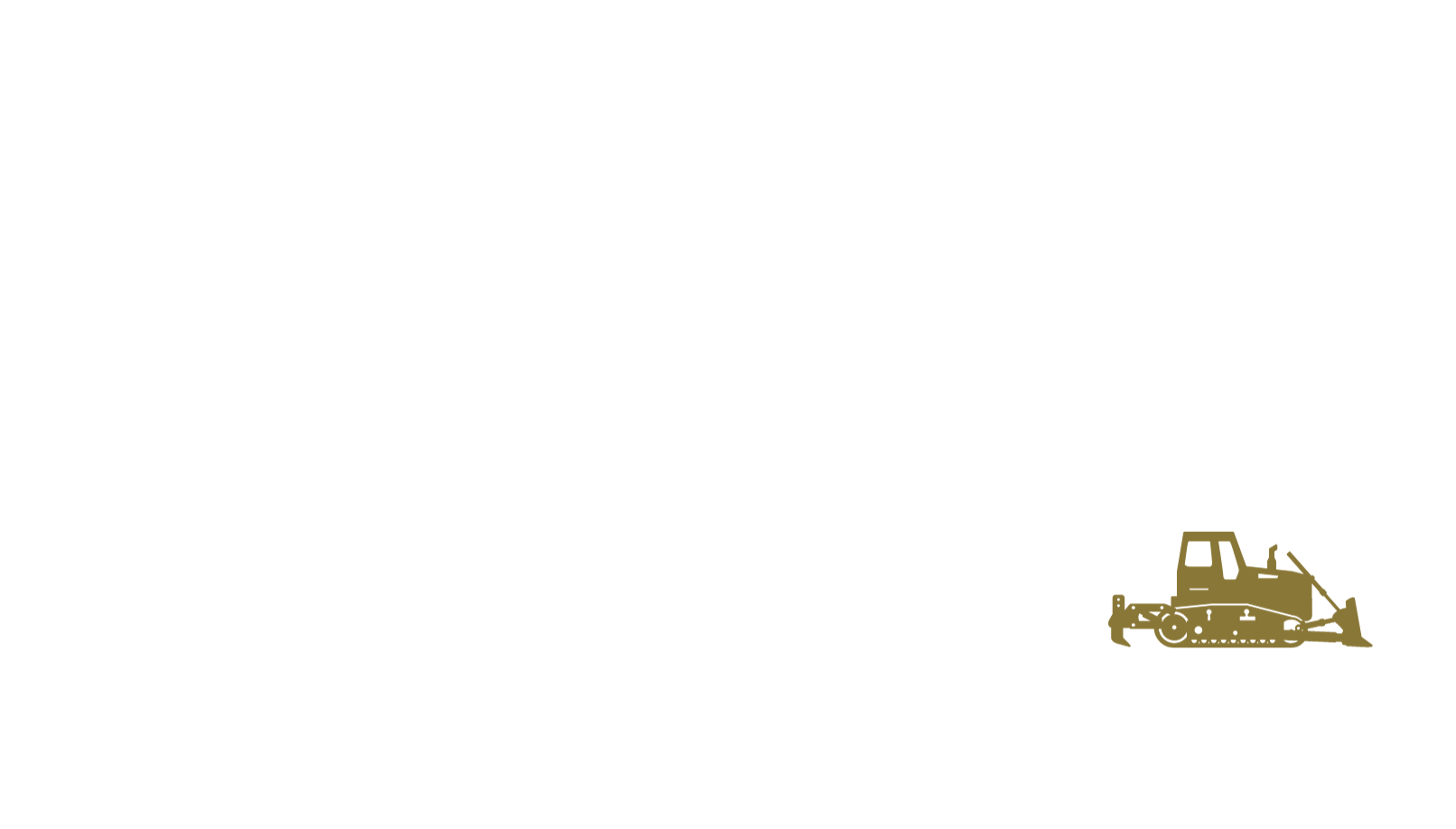
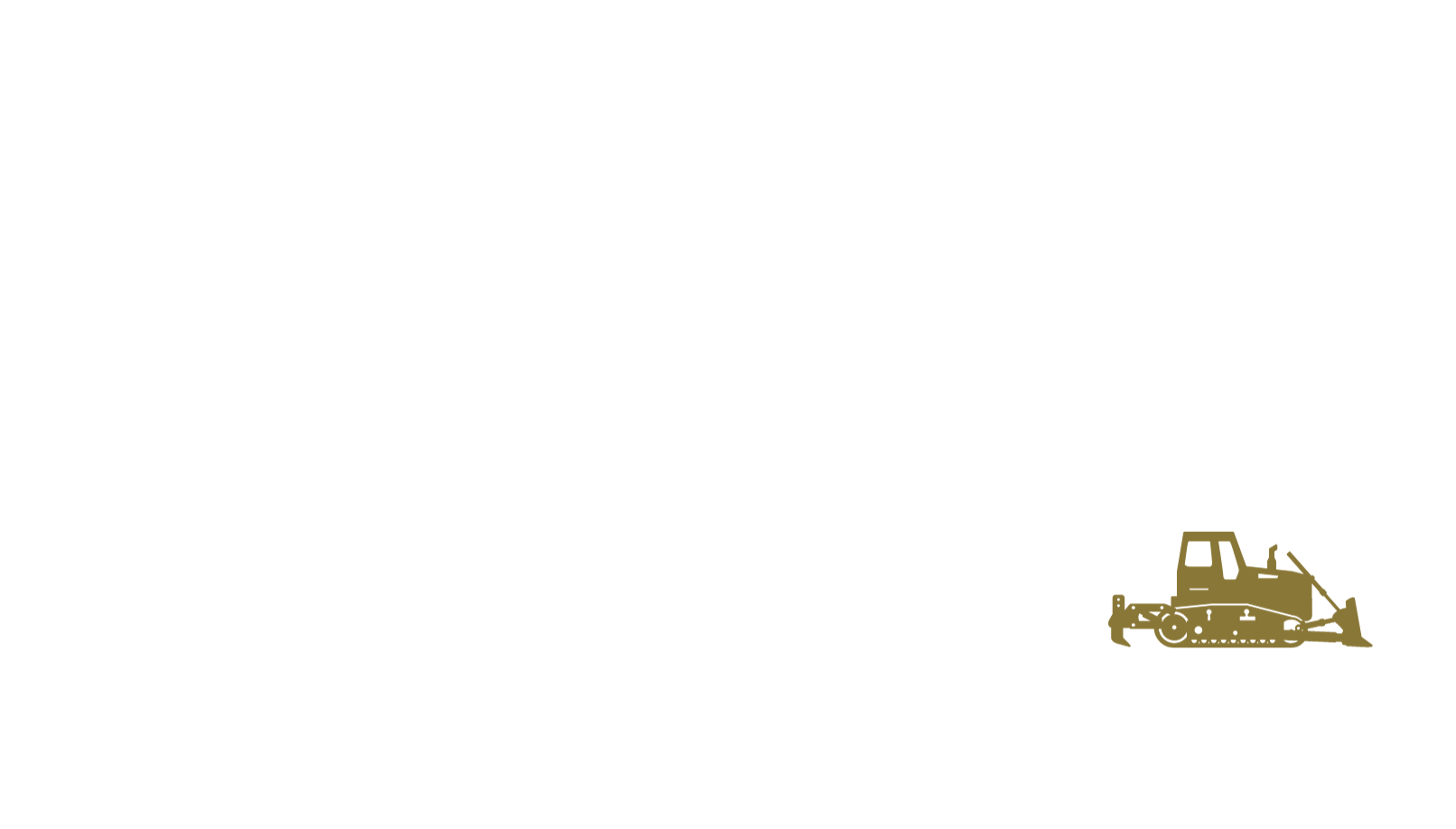
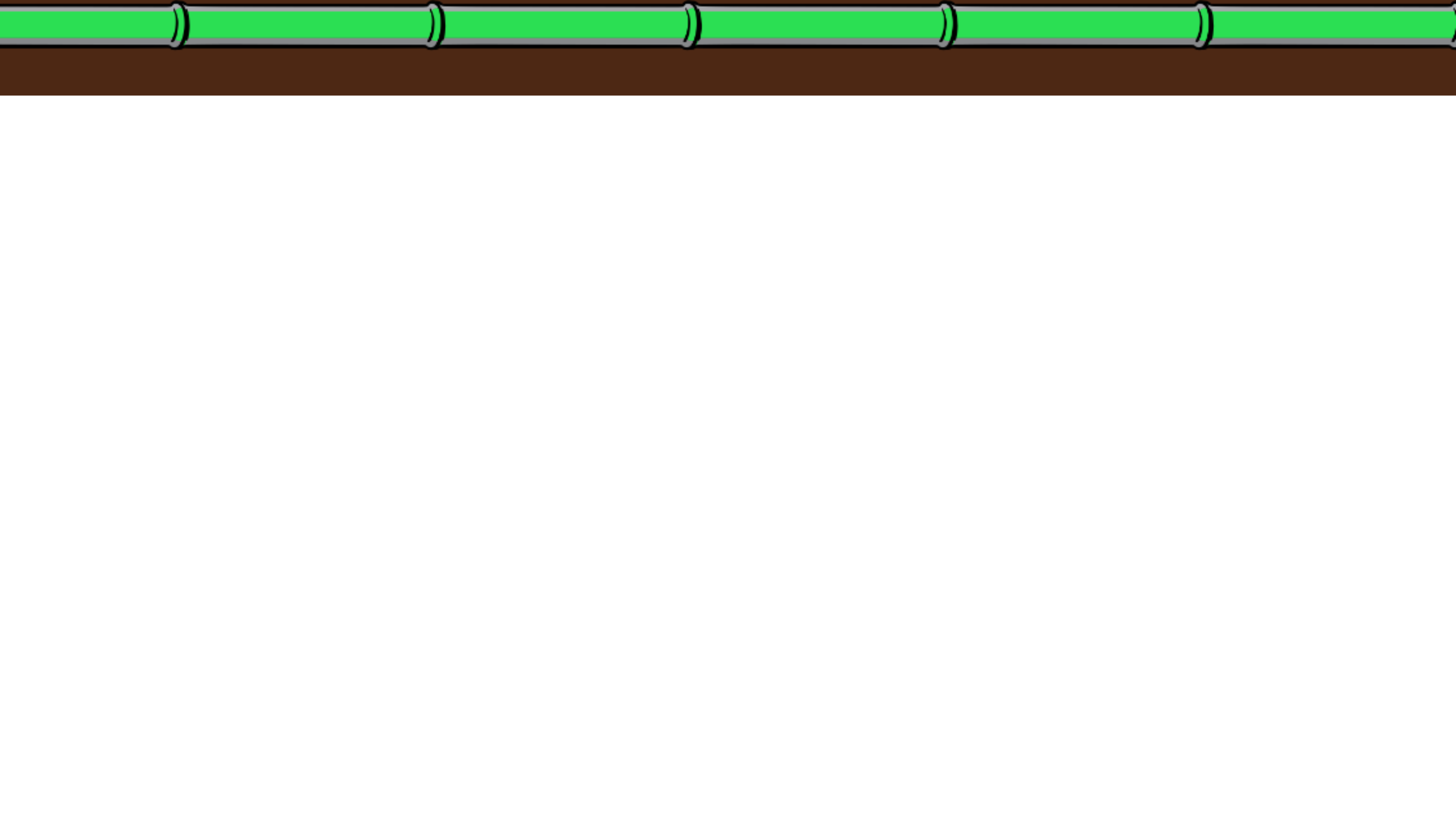
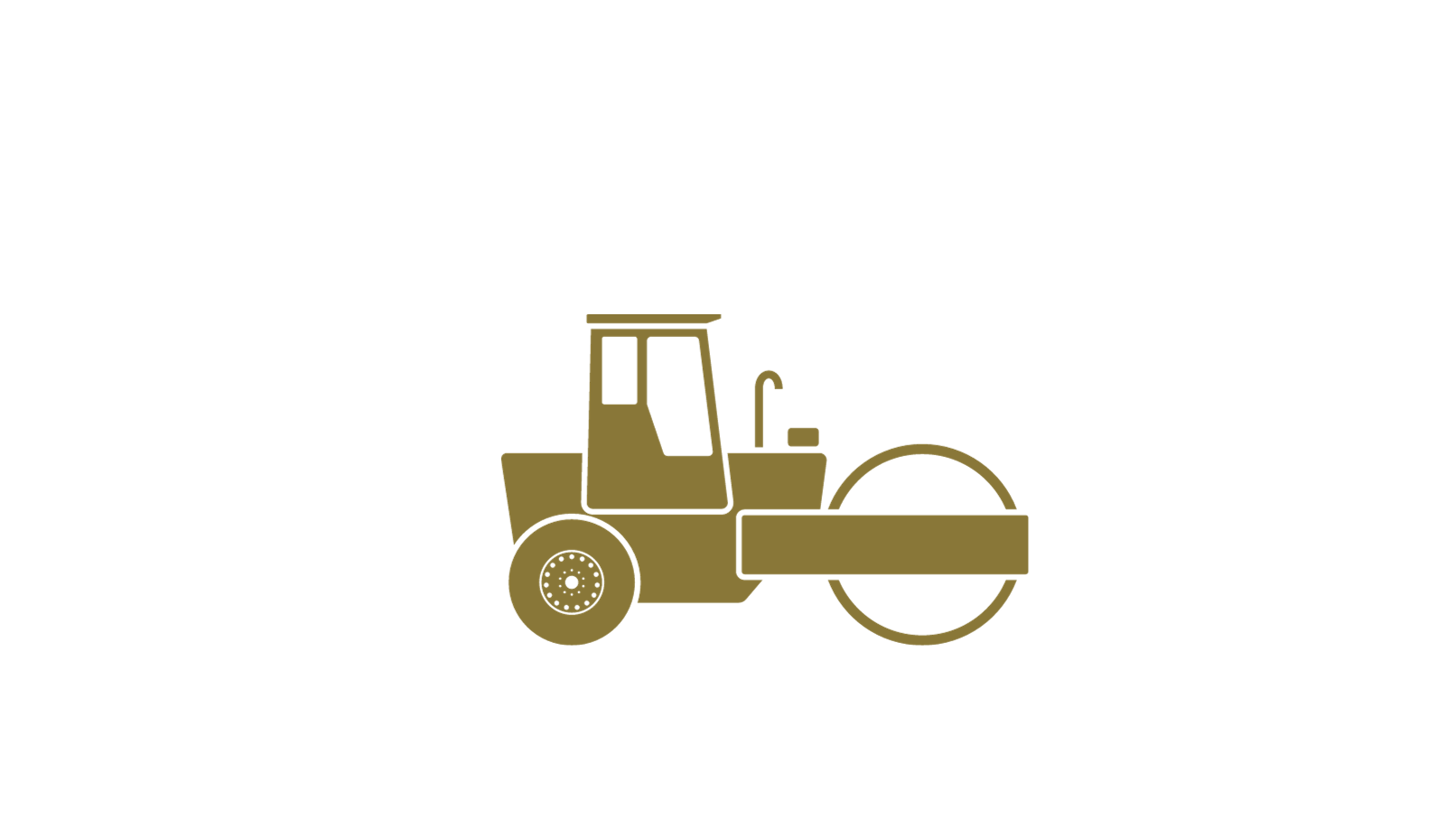
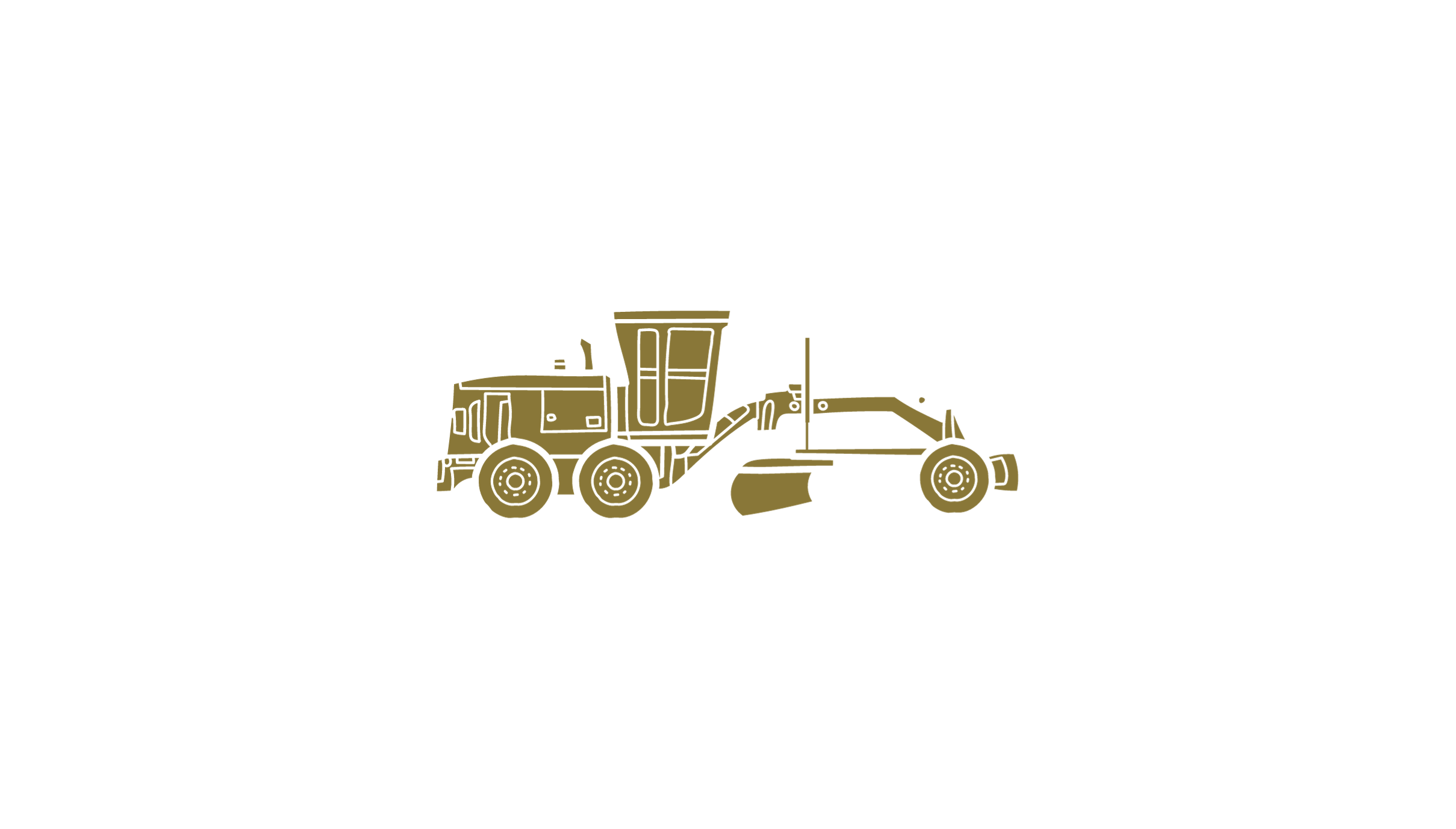
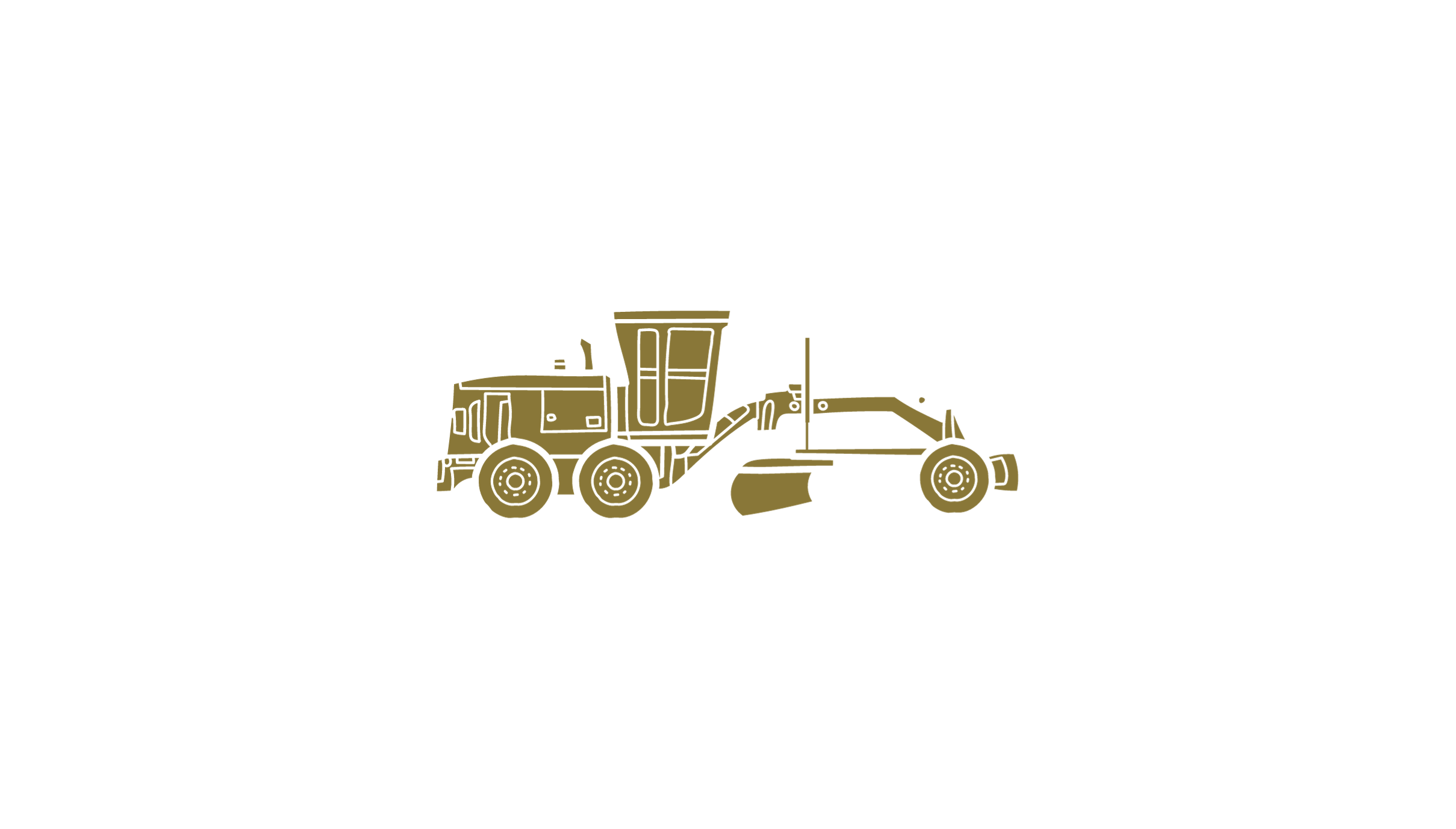
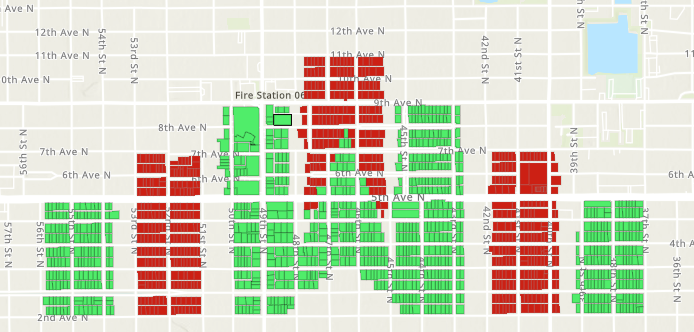
The Data Has Already Been Collected...
Property owners annually report data to the county, stored in a GIS geodatabase. We helped a land acquisition company upgrade this process, utilizing county property IDs. Our solution retrieves County Data, including Parcel Polygons, and integrates it into Smartsheet. This allows stakeholders to track parcels from their dashboards, ensuring all information is current and relevant.
Engineering teams, particularly in pipeline projects, can now distribute alignments through shapefiles, integrating them directly with Smartsheet. This allows for bidirectional data flow, tailored to organizational needs.
Utility companies can use this system for tracking pipeline projects. As a project manager, I’ve developed a method to estimate costs efficiently. By embedding maps into Smartsheet dashboards, costs are calculated based on the drawn asset shapes and updated in real-time.
This approach revolutionizes project management, replacing old Excel methods with more accurate, user-friendly systems. It’s about providing precise data in a familiar format, easing the transition and maximizing efficiency.
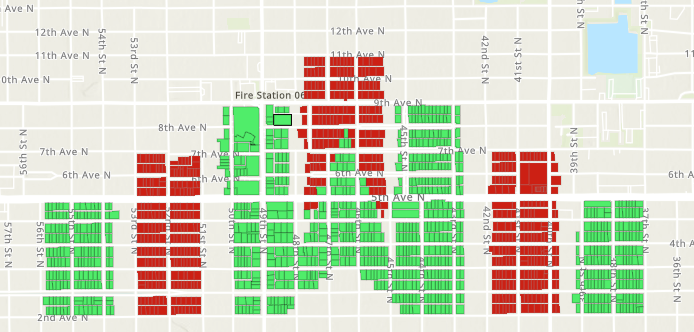
The Data Has Already Been Collected...
Property owners annually report data to the county, stored in a GIS geodatabase. We helped a land acquisition company upgrade this process, utilizing county property IDs. Our solution retrieves County Data, including Parcel Polygons, and integrates it into Smartsheet. This allows stakeholders to track parcels from their dashboards, ensuring all information is current and relevant.
Engineering teams, particularly in pipeline projects, can now distribute alignments through shapefiles, integrating them directly with Smartsheet. This allows for bidirectional data flow, tailored to organizational needs.
Utility companies can use this system for tracking pipeline projects. As a project manager, I’ve developed a method to estimate costs efficiently. By embedding maps into Smartsheet dashboards, costs are calculated based on the drawn asset shapes and updated in real-time.
This approach revolutionizes project management, replacing old Excel methods with more accurate, user-friendly systems. It’s about providing precise data in a familiar format, easing the transition and maximizing efficiency.

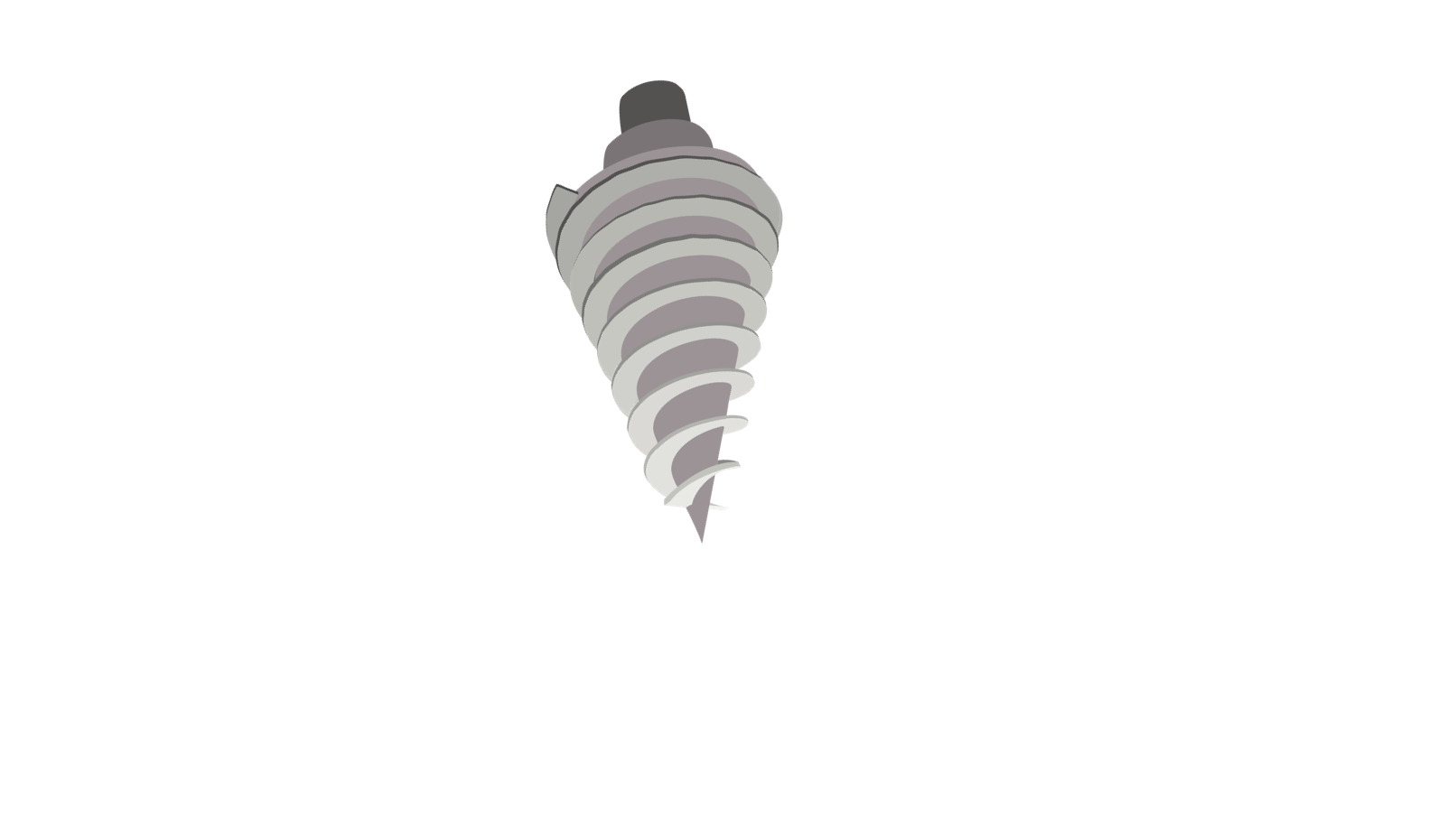
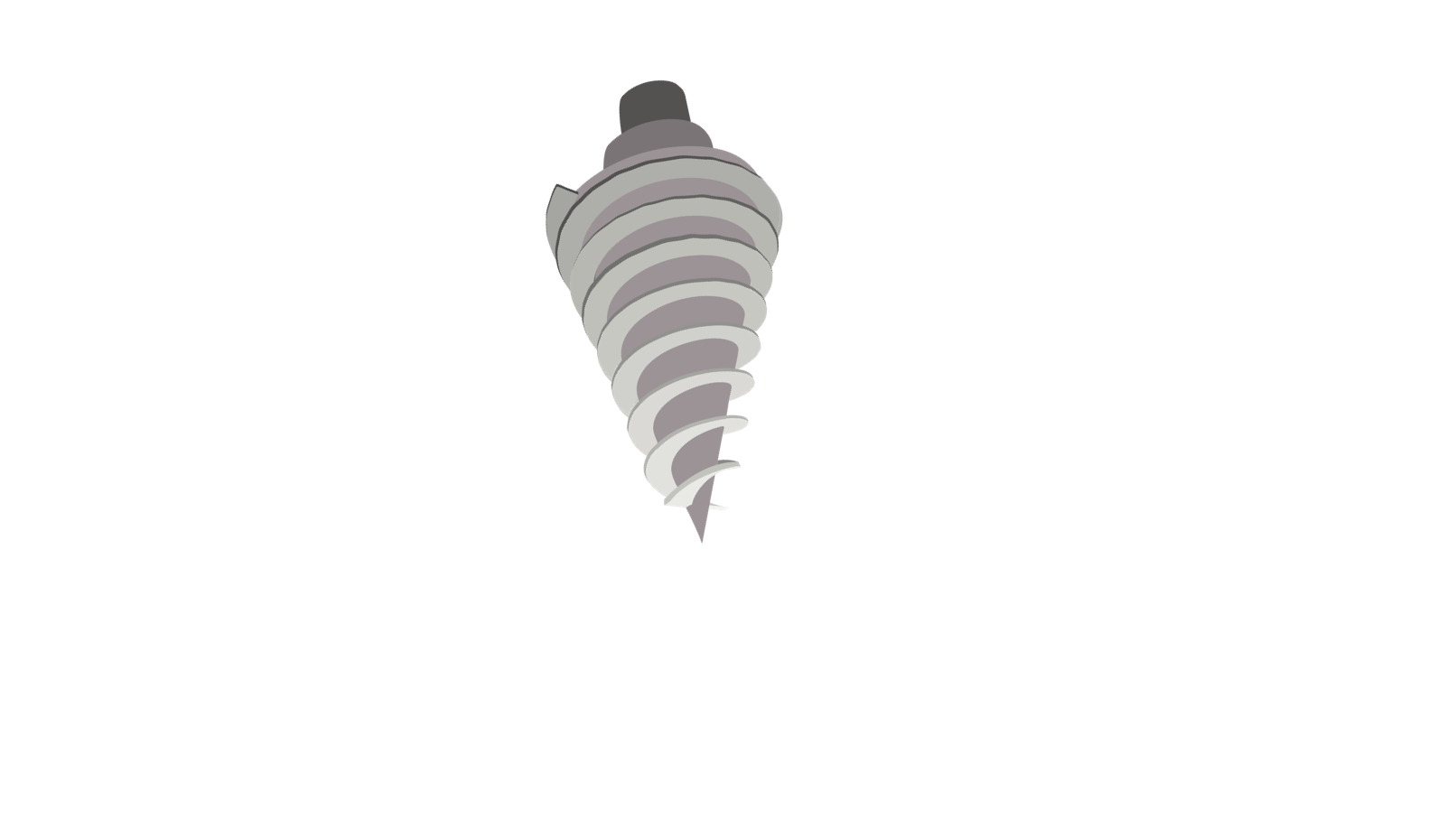
Deeper than that the possibilities are endless. Contact us to bring a map to your Smartsheet projects.
Deeper than that the possibilities are endless. Contact us to bring a map to your Smartsheet projects.