
As a Smartsheet Silver Partner, Skyway Consulting Co. offers advanced expertise in Smartsheet solutions, ensuring clients benefit from top-tier project management tools and the latest collaborative work management practices.
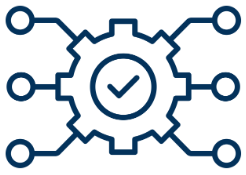
Automations drive operational efficiency
Our proficiency in Smartsheet allows for custom workflow design, automating and simplifying complex processes.

Real-Time Collaboration
Enhances team coordination and stakeholder engagement, ensuring everyone is aligned and informed.

Data-Driven Decision Making
Integration with GIS provides accurate geographical data, facilitating informed and precise decisions.

User-Friendly Interface
Smartsheet’s intuitive design ensures ease of use for all team members, regardless of technical skill level.
Smartsheet Advanced: A Portfolio and Project Management Solution
Skyway Consulting is an official reseller of Smartsheet Licenses and Add-Ons. Just as a home builder will order the materials for the job, we will design and build your solution. To learn more about the choice Smartsheet add-ons we supply, read below.

Explore project management redefined with Smartsheet Control Center, your solution to scaling project execution with unparalleled consistency and efficiency. Our platform empowers your business with standardized project templates, ensuring that every project adheres to your high standards of quality and execution. With Smartsheet Control Center, you can:
– Automate With Confidence: Launch new projects rapidly with automated workflows, reducing manual effort and the risk of errors, allowing you to focus on strategic initiatives.
– Manage Portfolios with Ease: Gain a comprehensive view of your project portfolio, track progress, and manage resources effectively with our centralized dashboard.
– Stay Consistently Updated: Implement global updates across all projects effortlessly. Whether it’s a shift in strategy or an update to compliance requirements, ensure all your projects are synchronized with the latest changes without missing a beat.
– Leverage Dynamic Scope Reports: Make data-driven decisions with dynamic scope reports that offer real-time insights into every aspect of your projects. Customize these reports to highlight the information that matters most to your business.
– Integrate Seamlessly with Work Apps: Enhance your project ecosystem by integrating with a suite of Smartsheet work apps. Whether it’s scheduling, data management, or collaboration, Control Center works hand-in-hand with tools like Calendar App, Data Shuttle, and Dynamic View to streamline your operations.
Join the ranks of leading businesses that have transformed their project management landscape with Smartsheet Control Center. Start your journey towards a more organized, efficient, and scalable project management experience today. Discover how our solutions can be tailored to your unique business needs and bring your project management to the next level.
Smartsheet Data Shuttle is a feature that allows you to connect Smartsheet to various data sources and automate the movement of data into and out of your Smartsheet. This tool is designed to keep your Smartsheet data current with minimal manual intervention. Here are some functionalities of Data Shuttle:
1. Automate Data Transfers: You can schedule regular data imports and exports to and from Smartsheet, which helps to ensure that your sheets are always up to date with the latest information from your business systems.
2. Connect to Multiple Data Sources: Data Shuttle can connect with several data sources like Excel files, Google Sheets, SQL databases, and many cloud services, enabling a centralized view of data from disparate systems.
3. Transfer Large Datasets: It can handle large volumes of data, allowing you to move and process significant amounts of information without performance issues.
4. Mapping of Data: Users can map columns from their data sources to specific columns in Smartsheet, ensuring that data goes into the right place in your sheets.
5. On-Demand or Scheduled Updates: You can set up the Data Shuttle to run on a schedule or trigger updates on demand, providing flexibility in how and when your data is updated.
6. Eliminate Manual Entry: By automating the data import and export process, Data Shuttle eliminates the need for manual data entry, reducing the risk of errors and saving time.
7. Integration with Existing Workflows: Data Shuttle works with your existing workflows in Smartsheet, making it easier to incorporate new data without disrupting your current processes.
Data Shuttle is ideal for businesses that need to ensure their Smartsheet data reflects the most current information from their various business systems, enabling more accurate reporting, planning, and decision-making.
Smartsheet Dynamic View is a premium add-on feature that enables a more controlled, dynamic, and customized sharing of Smartsheet data with internal and external stakeholders. It provides granular control over who can see and edit specific information within a sheet or report. Here are some key aspects of Dynamic View:
1. Selective Sharing: Users can share specific rows or data from a sheet without revealing the entire sheet, maintaining data privacy and security.
2. Real-Time Updates: As the underlying data in the main sheet changes, the Dynamic View updates in real time, ensuring stakeholders always have the most current information.
3. Custom Views: Users can create tailored views for different stakeholders, ensuring they only see the information that’s relevant to them, which streamlines processes and decision-making.
4. Conditional Access: Access to data can be set based on certain conditions, ensuring that stakeholders can edit or view data only when it’s relevant to their role or task.
5. Automated Workflows: Integration with automated workflows means actions taken in Dynamic View can trigger updates and notifications in Smartsheet, ensuring efficient progress.
6. Enhanced Collaboration: Dynamic View allows for better collaboration with team members, clients, and vendors by providing them with the exact information they need without overwhelming them with irrelevant data.
7. Actionable Interface: Stakeholders can take actions directly within their custom view, such as updating task status or submitting information, which then syncs back to the main sheet.
Dynamic View is particularly useful in complex projects or processes where multiple parties need access to a central source of truth without compromising on the confidentiality of the overall data set. It’s about providing the right information to the right people at the right time, enhancing both transparency and control.
Smartsheet Bridge is an automation engine designed to enable workflows that can connect Smartsheet to various systems and services, allowing for the automation of processes, synchronization of data, and creation of complex integrations without the need for extensive coding knowledge.
Key features of Smartsheet Bridge include:
1. Workflow Automation: You can create automated workflows that trigger actions in and out of Smartsheet, streamlining repetitive tasks and reducing manual work.
2. Cross-Platform Integration: Bridge allows you to connect Smartsheet with other platforms, such as CRM, ERP, and marketing automation tools, facilitating the flow of information across different business systems.
3. Real-Time Synchronization: It ensures data across different platforms remains synchronized in real-time, providing up-to-date information and reducing discrepancies.
4. Customizable Triggers and Actions: You can set up custom triggers that initiate specific actions based on the conditions or changes in your Smartsheet data.
5. Enhanced Collaboration: By automating workflows and integrating platforms, Bridge enhances collaboration within teams and with external partners.
6. Event-Driven Processes: Bridge can manage event-driven processes, responding immediately to changes or events as they occur.
7. Secure Data Management: Ensuring that data transfers and integrations are secure, adhering to data protection and compliance standards.
Smartsheet Bridge essentially acts as a hub that extends the capabilities of Smartsheet, allowing for more sophisticated data operations and connectivity with external systems, thus enhancing overall productivity and efficiency.
The Smartsheet Calendar App is a feature that allows users to visualize their work in a calendar format. This tool can be particularly useful for managing timelines, deadlines, and project schedules. Here are some key aspects of the Smartsheet Calendar App:
- Visualization: It provides a clear and visual way to see tasks and milestones over time, helping teams to understand project timelines and manage workloads more effectively.
- Customization: Users can customize the view to display daily, weekly, monthly, or even a Gantt-style calendar to best suit the needs of the project or team.
- Integration: The calendar can integrate data from multiple sheets, providing a unified view of all tasks and deadlines across various projects.
- Real-Time Updates: As changes are made in Smartsheet, they are reflected in real-time in the Calendar App, ensuring that the calendar always displays the most current information.
- Sharing and Collaboration: Calendars can be shared with team members and stakeholders, allowing for collaborative planning and schedule adjustments.
- Overlay Feature: Users can overlay multiple calendars to see how different project schedules interact with each other, aiding in resource planning and conflict avoidance.
- Drag-and-Drop Functionality: This interactive feature enables users to easily change dates and durations within the calendar view, simplifying schedule adjustments.
- Resource Management: A top-tier solution that gives a clear view of team capabilities, ensuring optimal utilization of your staff’s talents for project assignments.
- Features:
- Interactive Scheduling: Engage with a dynamic scheduling tool that allows for interactive planning.
- Portfolio Management: Manage and oversee your entire project portfolio with ease.
- Effortless Time Tracking: Simplify the tracking of project hours with an easy-to-use system.
- Project Budgets & Forecasts: Plan and forecast project finances accurately.
- Built-in Reporting: Generate reports directly within the system for convenient access to insights.
- No-Code Development: Enables building of web and mobile apps without coding, integrating a solution’s sheets, reports, forms, dashboards into one seamless experience.
Features:
- Scalability: Adjust the app’s scale to meet changing business requirements with ease.
- Customization: Tailor apps to specific roles of end-users, enhancing relevance and usability.
- Cross-Platform Optimization: Ensure apps perform optimally on various operating systems, desktops, and mobile devices.
- Branding: Incorporate personalized branding within the apps for a custom look and feel.
- Security: Protect data with multi-level security measures, ensuring safety and compliance.
Smartsheet Document Builder: This is a feature within Smartsheet that allows users to create custom documents by merging data from Smartsheet with pre-designed templates. It automates the creation of consistent and error-free documents such as contracts, invoices, and reports. Document Builder can pull information directly from Smartsheet rows, which helps in generating personalized documents quickly.
DocuSign: DocuSign is a leader in electronic signatures and offers a way to securely sign documents and manage agreements electronically. It is widely used across industries to facilitate legal signings, approvals, and to maintain audit trails of signed documents.
When integrated, Smartsheet and DocuSign enable a seamless workflow for document management:
- Automated Document Creation: Users can automatically generate documents in Smartsheet using the Document Builder, then send them for electronic signature via DocuSign without needing to leave the Smartsheet platform.
- Streamlined Workflow: This integration can streamline the entire workflow from document creation to signature collection. It reduces the need for manual data entry and document handling, thereby saving time and reducing errors.
- Enhanced Security and Compliance: DocuSign provides industry-leading security and ensures that electronically signed documents are legally binding and compliant with global regulations.
- Efficiency and Convenience: The integration offers the convenience of tracking the status of document signings directly within Smartsheet, maintaining efficiency in the process and ensuring that all parts of the workflow are easily accessible.
The Pivot App enables you to make faster, more informed decisions by:
- Efficiently analyzing data to extract actionable insights.
- Dissecting and organizing your data with precision.
- Generating summary sheets from existing data in sheets or reports.
- Creating and integrating charts into dashboards using report data.
- Automatically updating summary sheets to reflect data changes.
DataTable, a feature in Smartsheet, revolutionizes data visualization and collaboration by integrating and unlocking data from diverse sources like ERPs, CRMs, and databases. Here’s how it transforms your data management:
- Create & Store Large Data Sets: Automate the aggregation and storage of extensive data sets by seamlessly merging information from various systems, breaking down data silos.
- Act and Analyze Your Data: Transform your data into actionable insights. Automate workflows and craft visual dashboards to monitor the health and performance of your business in real-time.
- Manage Access to Siloed Data: Control and customize access to your crucial data, maintaining its security and integrity. This ensures that sensitive information is accessible only to authorized personnel, safeguarding your business’s vital data assets.
- Eliminate Errors: Reduces manual entry mistakes and unnecessary work, ensuring data accuracy.
- Data Consistency: Keeps data uniform across multiple sheets, enhancing reliability.
- Rapid Data Collection: Allows for swift data gathering from different sheets.
- Beyond VLOOKUP:
- Data Snapshots: Offers one-time or recurring data snapshots and real-time cell link embedding.
- No Size Limits: Facilitates connection of large sheets without size constraints.
- Contact Columns: Populates contact columns quickly to speed up collaboration.
- New Rows: Adds new rows automatically from the source to the destination sheet.
- Overwrite Option: Provides a choice to overwrite or preserve existing data.
Explore our fundamental Smartsheet services
Implementation
Skyway Consulting Co. delivers tailored Smartsheet implementation for construction, government, utilities, and energy sectors:
- Construction: Streamlines project management with real-time tracking, budget and resource management.
- Government: Adapts Smartsheet for transparent, compliant, and efficient public project management.
- Utilities: Integrates GIS data in Smartsheet for asset management, service optimization, and emergency planning.
- Energy: Customizes Smartsheet for managing complex energy projects, ensuring compliance and efficient team coordination.
Our solutions enhance communication, project visibility, and data-driven decision-making across diverse industries.
Technical Support
Skyway Consulting Co. offers comprehensive technical support for Smartsheet users across construction, government, utilities, and energy sectors. Our services include resolving technical issues, assisting with custom integrations, ensuring compliance in data handling, optimizing workflows, and providing expert guidance on GIS integrations and complex project management tools. We focus on minimizing downtime, maximizing efficiency, and delivering customized solutions for diverse industry-specific challenges.
Implementation
Skyway Consulting Co. specializes in implementing Smartsheet with GIS integration, catering to construction, government, utilities, and energy sectors. Our approach involves customizing Smartsheet to seamlessly interact with GIS systems, enabling real-time data mapping, enhanced project visualization, and efficient resource allocation. This integration facilitates better decision-making, streamlined operations, and improved project tracking, ensuring our clients can effectively manage complex projects with geographical data insights.
Case Studies
Utilities
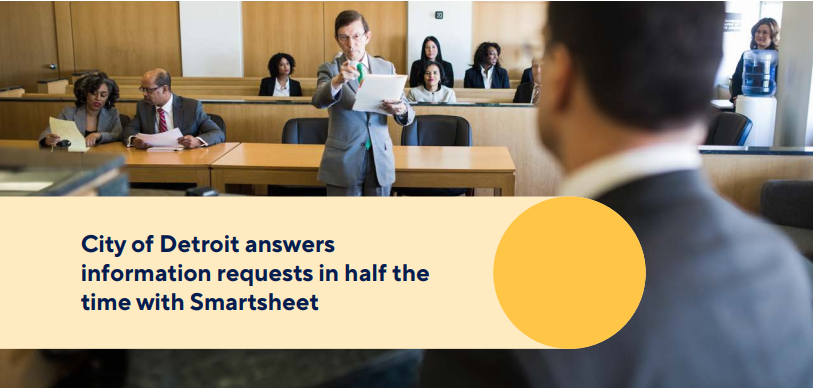
Sonnedix
Sonnedix uses Smartsheet to maintain collaboration and support employees during COVID-19...
Energy

Sodexo Energy & Resources
Sodexo creates new solution in Smartsheet to streamline and automate travel requests, approvals, and give senior leadership better visibility...
Government

City of Southlake
With Smartsheet, the city of Southlake can get real - time insights in emergency dispatch and improve response times, as well as giving community members visibility into civic projects...
Construction

Miller&Long
Miller & Long Cuts Time and Paper Out of Processes So Construction Projects Run More Smoothly...